Welcome to Miss Koppejan's classes. If you have any questions, feel free to email me at ada_koppejan@sd33.bc.ca.
CLASS WEBSITES:
If you go to the class website, you will see a schedule of lessons/assignments:
OFFICE 365:
While it’s best that students work on assignments during class where they can get help whenever they need, students are able to work on assignments from home. They can either install Office 365 programs on a home computer (saving the files into OneDrive). The link to log in to Microsoft Online is here.
If students want to work on Word/PowerPoint assignments at home, they need to use the desktop apps for Word and PowerPoint (as the online apps do not contain all the features of the program that you will need). Make sure to download the desktop apps first.
If you save your work to OneDrive (or upload to the Teams Assignment), you can get it checked or get help if you share it with me.
STUDENT EMAIL/LOG IN:
Students have a school district internal email address that they can use to email teachers and log in to Microsoft online.
Email/username = studentnumber@sd33online.ca
Password is whatever the student uses on the school network.